Software are programs that run on your computer, while hardware is the physical components found inside your computer.
Software
I have an external hard drive that is half filled with assorted software installers. I have different categories, for example Antivirus programs, media playing software and disk imaging software. I try to install only software that I need but do end up with a surplus of installed software. This makes it annoying to update everything when updates become available, because updates are usually quite big and my Internet speed is very slow.
One of the most important piece of software that I have (other than Google Chrome) is Piriform's CCleaner pronounced “see cleaner”. It has many tools for cleaning and optimising your computer, although if you don't know what you are doing you could make a pretty big mess.
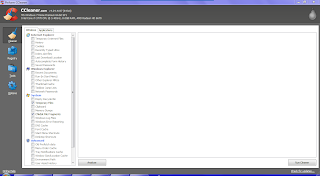 |
| The user interface of CCleaner, it doesn't look like much from this shot, but there is plenty more to find in the other tabs. |
It is important to have decent hardware, because if your hardware is not good enough, then your computer will become slow and unresponsive, but better hardware is predictably more expensive.
 |
| An example of a motherboard with labels |
 |
| My motherboard |
CPU is where your foreground programs are temporarily (while they are open) stored and processed. RAM (also called memory) is where the background programs are temporarily (while they are open) stored. Hard drive space is where your files and programs are stored permanently. CPU and RAM storage is cleaned when you switch off your computer.
It is important that you get the right amount of power in your components, for example my computer's CPU is very fast and is always being used very little, but I don't have enough RAM, so mine is always almost full.
 |
| Windows 7 Task Manager displaying my CPU usage (top graph) and RAM usage (bottom graph) |
 |
| Windows 8 Task Manager displaying my CPU usage (top graph on the left) and RAM usage (second graph from the top on the left with the heading Memory) |
 |
| A quick explanation of the WEI components |
 |
Unfortunately, it is possible for Windows to fail to assess your PC’s performance.
(Courtesy of Daniel Van Der Westhuizen©)
|
 |
| My WEI results |